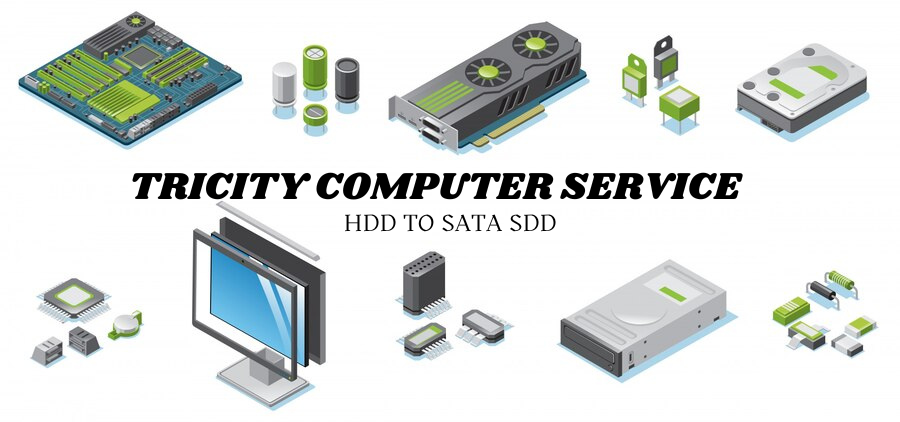
We at Tricity Laptop Repair deal in all kinds of HDD upgrades in Chandigarh, HDD upgrade Panchkula, and Mohali for all major brands at very reasonable price.
An HDD (Hard Disk Drive) upgrade refers to the process of replacing or improving the existing hard disk drive in a computer or other electronic device with a newer, larger, faster, or more reliable HDD. This is typically done to increase storage capacity, improve data access speeds, or enhance overall system performance.
The process of upgrading an HDD involves the following steps:
1. Selecting a new HDD: Choose a compatible HDD that meets your storage requirements and performance needs. Factors to consider include capacity, rotational speed (measured in RPM), and form factor.
2. Backup data: Chandigarh PC Memory Upgrade, it’s crucial to back up all the data on your existing HDD. This ensures that your files and operating system are not lost during the upgrade process.
3. Physical installation: Open the device, whether it’s a desktop computer, laptop, game console, or other gadget, and physically replace the old HDD with the new one. This often involves removing screws or other fasteners and connecting the new HDD to the appropriate ports and power cables.
4. Data transfer: After installing the new HDD, you need to transfer your data from the backup to the new drive. This can be done using backup and restore software or by cloning the old drive onto the new one.
5. Operating system installation: If you are upgrading the primary drive that contains the operating system, you will need to install the OS on the new HDD. This can be done using installation media, recovery disks, or digital downloads, depending on your device.
6. Testing and verification: After completing the upgrade, it’s important to test the new HDD to ensure it’s functioning correctly and that your data is accessible. This may involve checking for errors, verifying data integrity, and running system tests.
HDD upgrades are common in various devices, such as computers, laptops, gaming consoles, and DVRs. Upgrading to a larger or faster HDD can help increase storage space and improve overall system performance, while upgrading to a solid-state drive (SSD) is an alternative for even more substantial performance improvements, although it might come at a higher cost per gigabyte.



